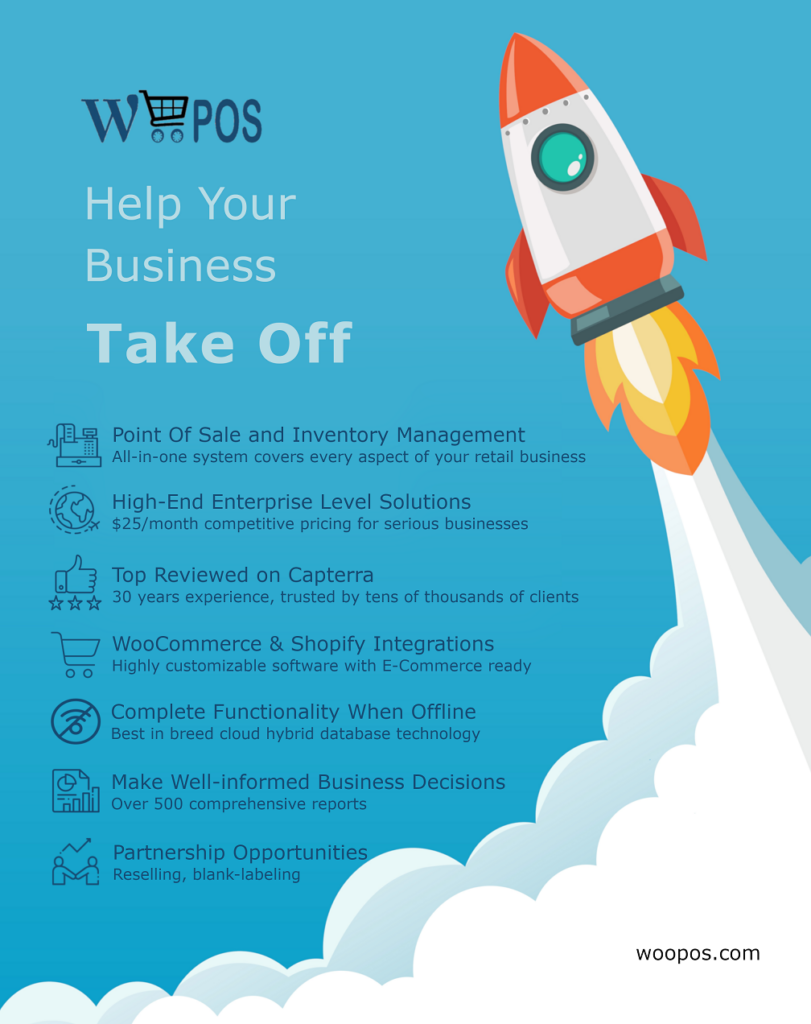To figure out your profits, you need to perform a physical inventory. Performing physical inventories can help prevent shrinkage. Production and purchasing can also be easily managed.
Doing physical counts is critical for the success of any retail industry. However, this is probably not included in your favorite list as it takes hours to count store merchandise. Some merchants may also need to temporarily close the store. This can be the least enjoyable tedious task in business but can give a big impact in it.
With the help of automated tracking inventory and advanced inventory management systems, you’re half winning the battle!
Tips on Performing Inventory Counting
When it comes to physical inventory counting, there is one important thing that can lessen the burden – preparation. Preparation can really make sense. Here are some ways to do it.
Set the Best Schedule
Inventory is generally performed once a year but other stores do it more often. Try to schedule the stock counting after business hours or during days where everyone is available. If you are done setting the date and time for the inventory, inform your staffs and other personnel you may have in advance so they can also prepare.
Use Tags
To start the counting process without count tags is pointless. You need to mark stocks so they can be visible and are positioned in the right place. When you lose boxes or misplaced them, they can be found with no hassle if you have them labeled. Also, place tags on the shelves for you to easily count items in there.
Draw a Map
Before the date of inventory arrives, draw up your stock’s location for you to have a complete view of your store. Sketch out every rack, wall, shelf, and display. This will help you easily assign people to count in each section. When you draw up a map, you will get every section covered.
Categorize Items
It is easy to count items that are grouped together. Categorize your products in logical order and place them in a similar location. Implement a structured item system to make the counting process quicker and more accurate than just start the count even if they are mixed up. An unorganized storage unit can lead to poor inventory management.
Consider Stock Counting Technologies
When a physical inventory count is done with a pen and paper, you cannot track and correct the mistakes without worries. Stock counting technologies such as inventory scanners are up to the most challenging part of counting. This is highly efficient, accurate and can make everything done in a flash.
Getting Inventory Success in an Advanced Way
Conducting physical counts every end of the year, quarter or month can help inventory records accurate. WooPOS is designed to prepare everything you need for the ease and success of WooCommerce inventory management. With it, you can make the most of your preparation.
Products that come in and out of the store are completely tracked for a more simplified counting process. It can even take snapshots and make detailed reports your business has to live with. When you use POS, you don’t have to close your store or beat the odd.
POS is the only way to make your inventory done like a magic!